React Router v6 官方文档翻译 (六) ---- Hooks
专栏说明:对于react-router v6版本,有同事反应缺少相对完整的中文文档,查看不方便。为了便于使用,作者对官网文档进行针对性翻译,便于v6版本更广泛的被使用。
作者说明:本期的hooks仅仅在函数式组件里生效,若想要在类式组件里使用相应功能,可参见本专栏第一篇文章,自己写一个 withRouter 函数。
1. useHref
类型定义:
declare function useHref(to: To): string;
useHref 返回一个完整的路由URL,指向参数 to 定位的地址, 这个地址可以脱离 React Router环境。使用示例:
// 深层路由中
useHref({ to: 'dashboard' }) // /home/test/dashboard
2. useInRouterContext
类型定义:
declare function useInRouterContext(): boolean;
当组件使用了<Router>渲染时,该钩子返回true,否则返回false。这对于一些需要知道组件是否在 React Router 上下文中的第三方扩展非常有用。
3. useLinkClickHandler
类型定义:
declare function useLinkClickHandler<
E extends Element = HTMLAnchorElement
>(
to: To,
options?: {
target?: React.HTMLAttributeAnchorTarget;
replace?: boolean;
state?: any;
}
): (event: React.MouseEvent<E, MouseEvent>) => void;
其返回一个能够实现<Link>标签功能的替代性的函数,用于在自定义跳转时使用,参数同Link标签:
import {
useHref,
useLinkClickHandler,
} from "react-router-dom";
const StyledLink = styled("a", { color: "fuchsia" });
const Link = React.forwardRef(
(
{
onClick,
replace = false,
state,
target,
to,
...rest
},
ref
) => {
let href = useHref(to);
// 调用handleClick,相当于点击了一个<Link>标签
let handleClick = useLinkClickHandler(to, {
replace,
state,
target,
});
return (
<StyledLink
{...rest}
href={href}
onClick={(event) => {
onClick?.(event);
if (!event.defaultPrevented) {
handleClick(event);
}
}}
ref={ref}
target={target}
/>
);
}
);
4. useLinkPressHandler
类型定义:
declare function useLinkPressHandler(
to: To,
options?: {
replace?: boolean;
state?: any;
}
): (event: GestureResponderEvent) => void;
功能同 useLinkClickHandler, 只不过是在移动端使用的(常用于 react-native),使用示例:
import { TouchableHighlight } from "react-native";
import { useLinkPressHandler } from "react-router-native";
function Link({
onPress,
replace = false,
state,
to,
...rest
}) {
let handlePress = useLinkPressHandler(to, {
replace,
state,
});
return (
<TouchableHighlight
{...rest}
onPress={(event) => {
onPress?.(event);
if (!event.defaultPrevented) {
handlePress(event);
}
}}
/>
);
}
5. useLocation
类型定义:
declare function useLocation(): Location;
interface Location extends Path {
state: unknown;
key: Key;
}
这个就比较常用了。他返回当前路由状态下的 location 信息, 可用于路由传参。使用方式:
import { useLocation } from 'react-router-dom';
function App() {
let location = useLocation(); // hash, key, pathname, search, state
}
6. useMatch
类型定义:
declare function useMatch<ParamKey extends string = string>(
pattern: PathPattern | string
): PathMatch<ParamKey> | null;
其接受一个相对路由字符串,返回匹配到的路由表数据。示例:
useMatch('/')
返回值:
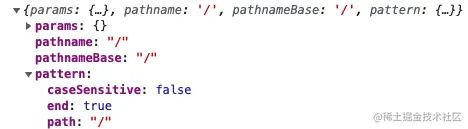
7. useNavigate
类型定义:
declare function useNavigate(): NavigateFunction;
interface NavigateFunction {
(
to: To,
options?: { replace?: boolean; state?: any }
): void;
(delta: number): void;
}
他返回一个可以用于路由导航的函数。有一个参数 replace,如果传为 true,路由会在 history stack 中替换当前的 current, 而不是新 push 一个状态。使用示例:
import { useNavigate } from "react-router-dom";
// 表单提交后跳转页面
function SignupForm() {
let navigate = useNavigate();
async function handleSubmit(event) {
event.preventDefault();
await submitForm(event.target);
navigate("../success", { replace: true });
}
return <form onSubmit={handleSubmit}>{/* ... */}</form>;
}
当然也可以不传路由的 path,直接传数字:
navigate(-1)
表示浏览器回退或者前进。
8. useNavigationType
类型定义:
declare function useNavigationType(): NavigationType;
type NavigationType = "POP" | "PUSH" | "REPLACE";
返回路由跳转的状态,表示当前页面是怎么样被用户跳转过来的,可选参数:pop, push, replace
9. useOutlet
类型定义:
declare function useOutlet(): React.ReactElement | null;
返回嵌套路由中,被 <Outlet> 占位的子元素的路由对象。通常在子路由内部使用。示例:
function Dashboard() {
// 打印 outlet
console.log(useOutlet())
return (
<div>
<h1>Dashboard</h1>
<Outlet />
</div>
);
}
function DashboardMessages() {
return 'DashboardMessages'
}
function DashboardTasks() {
return 'DashboardTasks'
}
function App() {
return (
<Routes>
<Route path="/" element={<Dashboard />}>
{/* 子路由 */}
<Route
path="messages"
element={<DashboardMessages />}
/>
<Route path="tasks" element={<DashboardTasks />} />
</Route>
</Routes>
);
}
此时访问路由 http://localhost:3000/messages,页面如下:
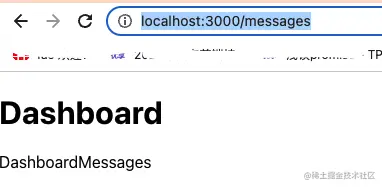
控制台打印:
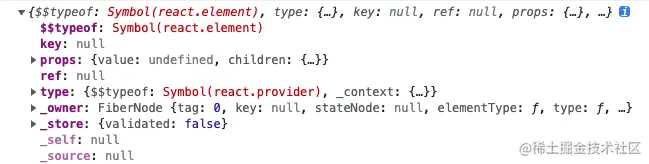
10. useOutletContext
类型定义:
declare function useOutletContext<
Context = unknown
>(): Context;
用于父子路由共享状态。示例:
// 父
function Parent() {
const [count, setCount] = React.useState(0);
return <Outlet context={[count, setCount]} />;
}
// 子
import { useOutletContext } from "react-router-dom";
function Child() {
const [count, setCount] = useOutletContext();
const increment = () => setCount((c) => c + 1);
return <button onClick={increment}>{count}</button>;
}
如果是在ts环境下,使用方式又有所不同。推荐自定义一个 context, 这样方便类型定义:
// 父
import * as React from "react";
import type { User } from "./types";
import { Outlet, useOutletContext } from "react-router-dom";
type ContextType = { user: User | null };
export default function Dashboard() {
const [user, setUser] = React.useState<User | null>(null);
return (
<div>
<h1>Dashboard</h1>
<Outlet context={{ user }} />
</div>
);
}
// 自定义 hook
export function useUser() {
return useOutletContext<ContextType>();
}
// 子
import { useUser } from "../dashboard";
export default function DashboardMessages() {
const { user } = useUser();
return (
<div>
<h2>Messages</h2>
<p>Hello, {user.name}!</p>
</div>
);
}
11. useParams
类型定义:
declare function useParams<
K extends string = string
>(): Readonly<Params<K>>;
返回路由传参的键值对参数(不是问号传参,问号的在location的search里)。子路由也会继承父路由的所有参数。使用示例:
import * as React from 'react';
import { Routes, Route, useParams } from 'react-router-dom';
function ProfilePage() {
// Get the userId param from the URL.
let { userId } = useParams();
// ...
}
function App() {
return (
<Routes>
<Route path="users">
<Route path=":userId" element={<ProfilePage />} />
<Route path="me" element={...} />
</Route>
</Routes>
);
}
12. useResolvedPath
类型定义:
declare function useResolvedPath(to: To): Path;
返回传入path的全路径。可解析出path,hash,search(location对象)
13. useRoutes
类型定义:
declare function useRoutes(
routes: RouteObject[],
location?: Partial<Location> | string;
): React.ReactElement | null;
是标签 <Routes> 的函数式形式。使用时也不需要额外的JSX。示例:
import * as React from "react";
import { useRoutes } from "react-router-dom";
function App() {
let element = useRoutes([
{
path: "/",
element: <Dashboard />,
children: [
{
path: "messages",
element: <DashboardMessages />,
},
{ path: "tasks", element: <DashboardTasks /> },
],
},
{ path: "team", element: <AboutPage /> },
]);
return element;
}
他的返回值要么是匹配到的React元素,要么是null。
14. useSearchParams
类型定义:
declare function useSearchParams(
defaultInit?: URLSearchParamsInit
): [URLSearchParams, SetURLSearchParams];
type ParamKeyValuePair = [string, string];
type URLSearchParamsInit =
| string
| ParamKeyValuePair[]
| Record<string, string | string[]>
| URLSearchParams;
type SetURLSearchParams = (
nextInit?: URLSearchParamsInit,
navigateOpts?: : { replace?: boolean; state?: any }
) => void;
解析当前路径,返回location中的search;并可重新设置 search 并触发跳转。示例:
import * as React from "react";
import { useSearchParams } from "react-router-dom";
function App() {
let [searchParams, setSearchParams] = useSearchParams();
function handleSubmit(event) {
event.preventDefault();
let params = serializeFormQuery(event.target);
setSearchParams(params);
}
return (
<div>
<form onSubmit={handleSubmit}>{/* ... */}</form>
</div>
);
}
其中, setSearchParams 类似于 navigate,但是仅仅传递 search 参数。
15. useSearchParams (React Native)
类型定义:
declare function useSearchParams(
defaultInit?: URLSearchParamsInit
): [URLSearchParams, SetURLSearchParams];
type ParamKeyValuePair = [string, string];
type URLSearchParamsInit =
| string
| ParamKeyValuePair[]
| Record<string, string | string[]>
| URLSearchParams;
type SetURLSearchParams = (
nextInit?: URLSearchParamsInit,
navigateOpts?: : NavigateOptions
) => void;
interface NavigateOptions {
replace?: boolean;
state?: any;
}
使用方式同上。示例:
import * as React from "react";
import { View, SearchForm, TextInput } from "react-native";
import { useSearchParams } from "react-router-native";
function App() {
let [searchParams, setSearchParams] = useSearchParams();
let [query, setQuery] = React.useState(
searchParams.get("query")
);
function handleSubmit() {
setSearchParams({ query });
}
return (
<View>
<SearchForm onSubmit={handleSubmit}>
<TextInput value={query} onChangeText={setQuery} />
</SearchForm>
</View>
);
}