React 源码解读
1. 虚拟 DOM
为什么使用虚拟 DOM(vdom)
- DOM 操作很慢,轻微的操作都可能导致页面重新排版,非常耗性能。相对于 DOM 对象,js 对象处理起来更快,而且更简单。通过 diff 算法对比新旧 vdom(js 对象) 之间的差异,可以批量的、最小化的执行 dom 操作,从而提升用户体验
- DOM 内置属性太多,使用 vdom 可以只封装自己想要的属性来减少计算开销
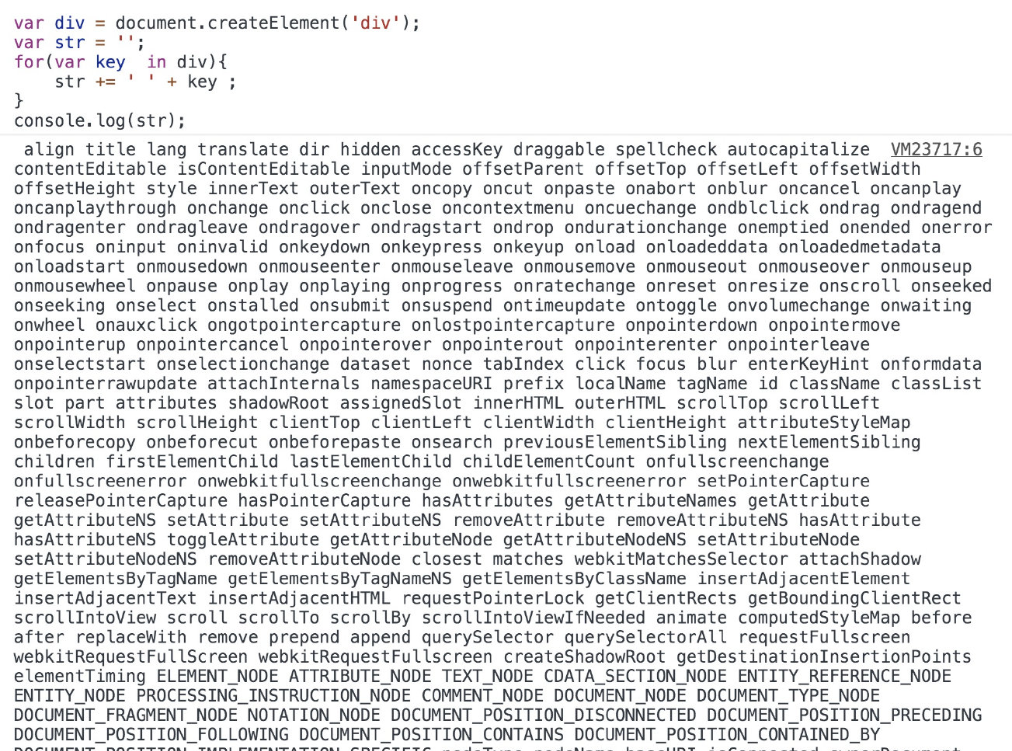
react 渲染
在某一时间节点调用 React 的 render() 方法,会创建一棵由 React 元素组成的树。在下一次 state 或 props 更新时,相同的 render() 方法会返回一棵不同的树。React 需要基于这两棵树之间的差别来判断如何有效率的更新 UI 以保证当前 UI 与最新的树保持同步。这种算法起个名字,叫做 DIFF 算法,字面意思,就是对比差异。
DIFF
react 渲染树:
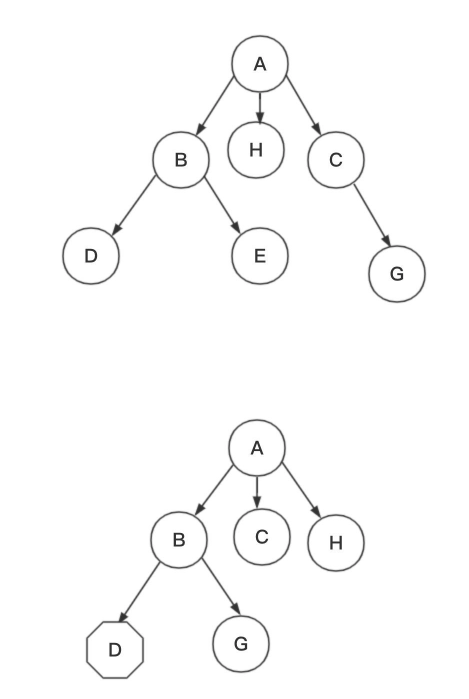
算法策略
- 深度优先遍历
- 同级比较
- 拥有不同类型的两个组件将会生成不同的树形结构。
- 使用 key 来保持稳定渲染
diff 原则
- 删除:newVdom 不存在时
- 替换:vdom 和 newVdom 类型不同或 key 不同时
- 更新:有相同类型和 key 但 vdom 和 newVdom 不同时
2. Fiber 结构
为什么需要 fiber
一个新的更新渲染结构,更好的遍历渲染树,提高性能。
- diff 算法采用深度优先遍历(递归)的方式,对于大型项目,组件树会很大,这个时候递归遍历的成本就会很高,会造成主线程被持续占用,结果就是主线程上的布局、动画等周期性任务就无法立即得到处理,造成视觉上的卡顿,影响用户体验。
fiber 核心思想
- 增量渲染,空闲更新(把渲染任务拆分成块,匀到多帧),使用链表循环代替递归来进行深度优先遍历,算法时间复杂度 O(n)
- 更新时能够暂停,终止,复用渲染任务
- 给不同类型的更新赋予优先级
- 给新版 react 提供并发的基础能力
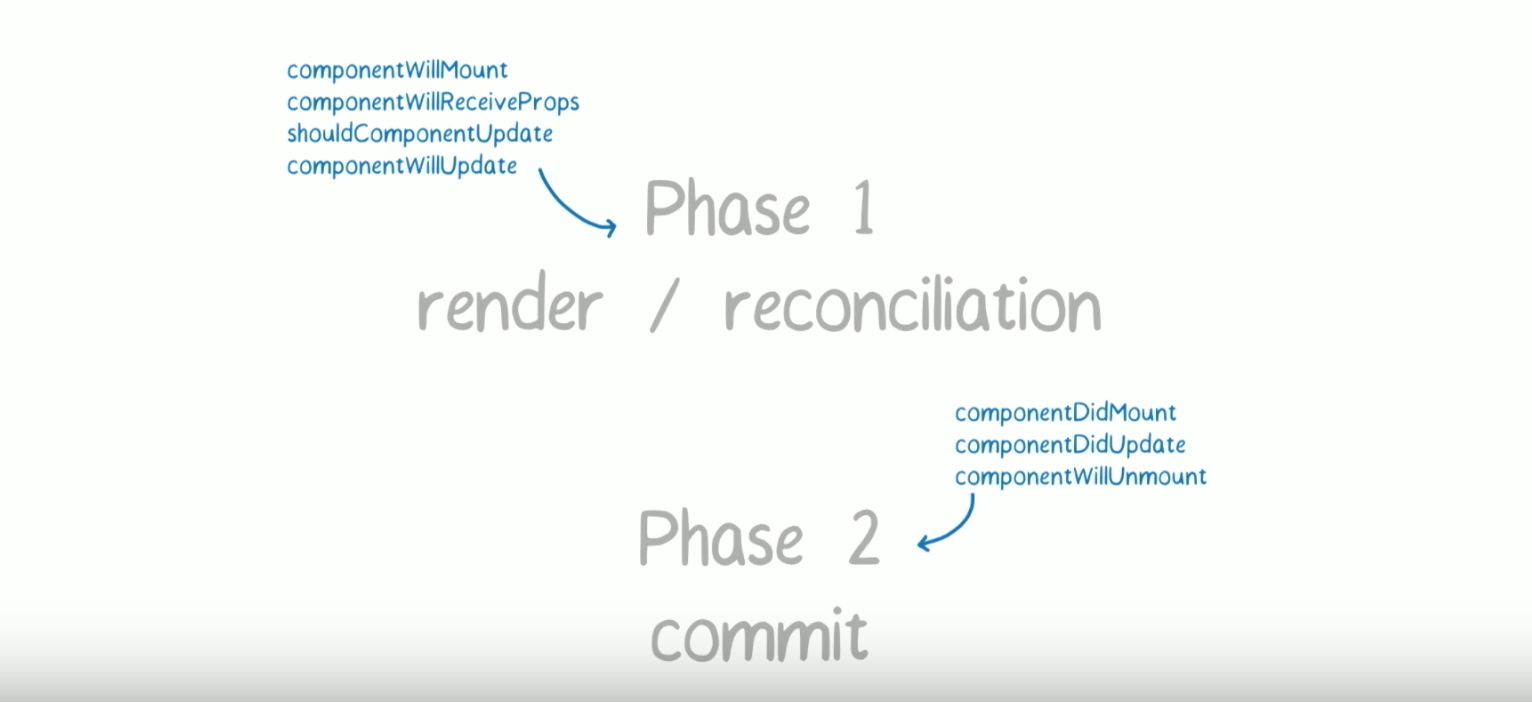
fiber 树(双向链表):
// 参考 jsx
<div>
<article>
<span></span>
</article>
<p>
<strong></strong>
</p>
<a></a>
</div>
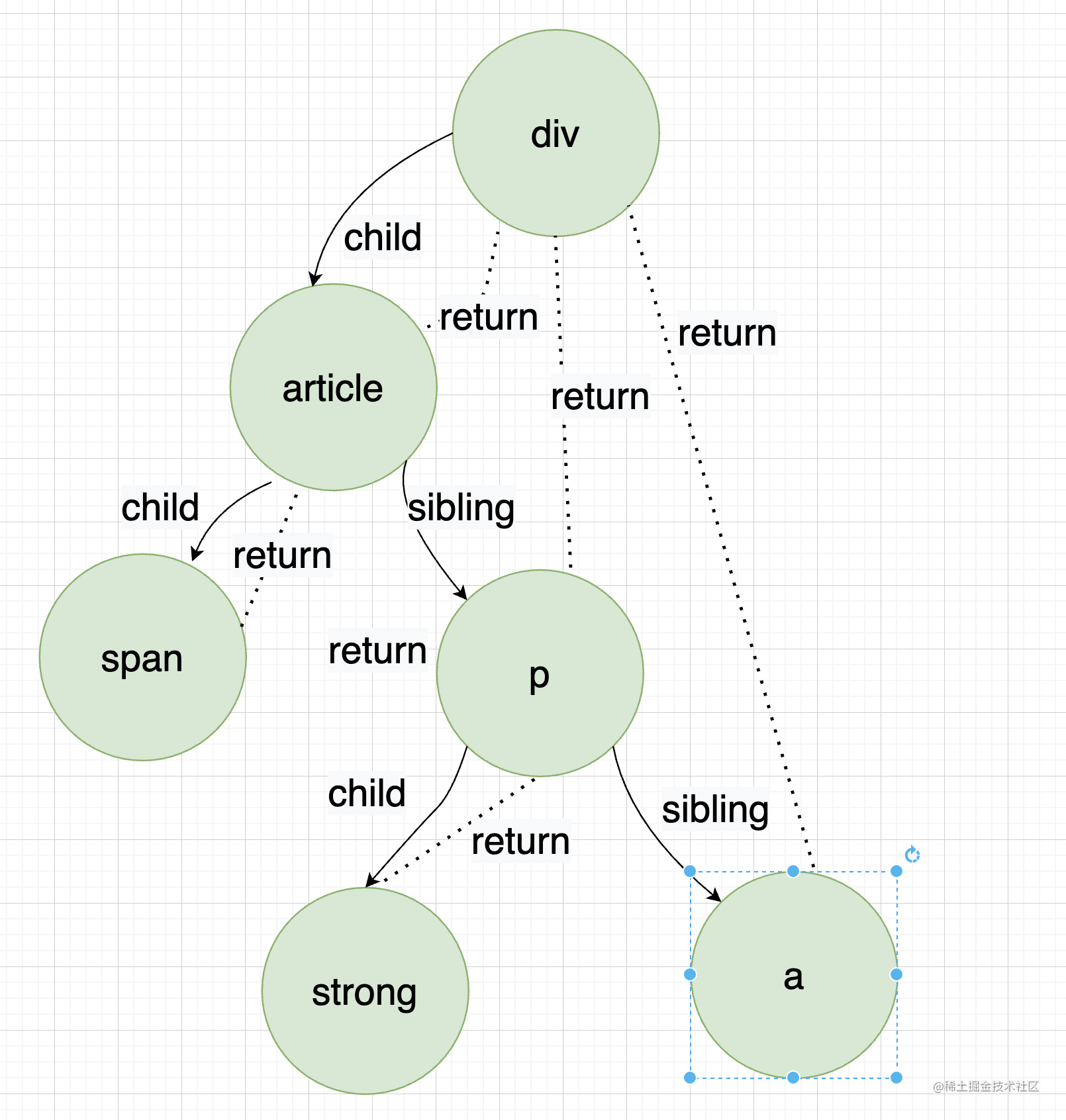
因为要借助 fiber,所以在 vdom 外需要包装一个 fiber node 的封装来参与调度。
3. 实现一个 mini-fiber
〇 流程图
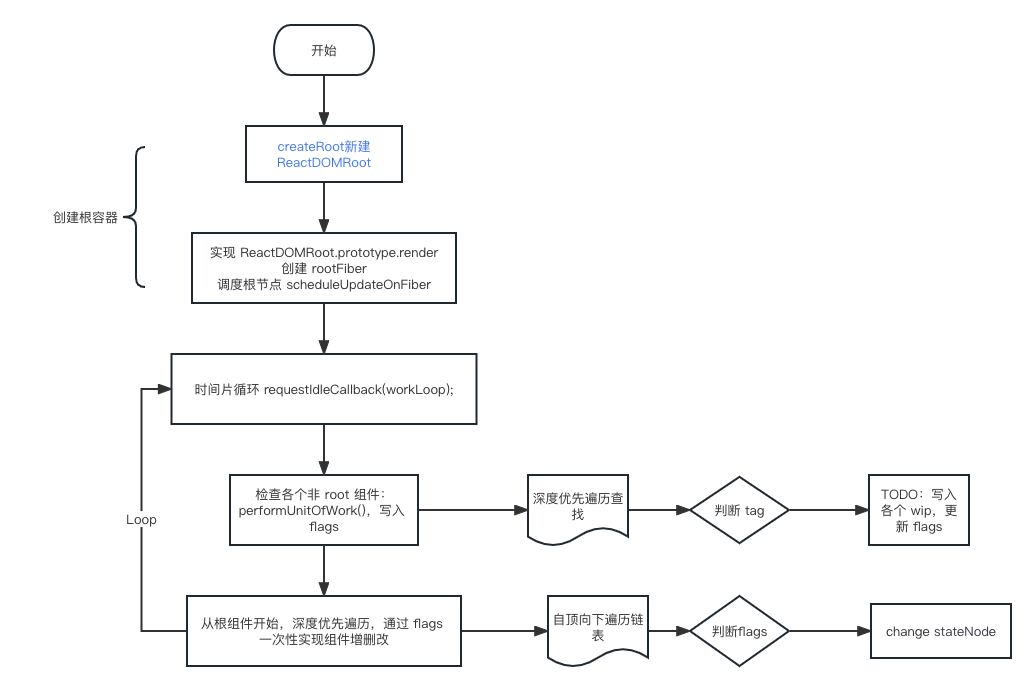
① Tags
由于要渲染不同的组件和原生标签,给各个类型打上标签:
// ReactWorkTags
export const FunctionComponent = 0;
export const ClassComponent = 1;
export const IndeterminateComponent = 2;
...
export const HostComponent = 5;
export const HostText = 6;
export const Fragment = 7;
② Fiber 对象
新建一个 fiber 封装类
// ReactFiber
export function createFiber(vnode, returnFiber) {
const fiber = {
type: vnode.type, // 表示fiber的真实类型 这个和elementType大部分情况下是一样的 在使用了懒加载之类的功能时可能会不一样。 区别于 tag,type可以自定义,当是组件时 type可以是这个组件的构造函数,用户创建元素时使用
key: vnode.key,
props: vnode.props, // 属性
// 第一个子节点fiber
child: null,
// 下一个兄弟fiber
sibling: null,
// 父fiber
return: returnFiber,
// dom或实例
// 函数式组件为null,他的实例存在child里,这也是为什么render里只能有一个跟节点
stateNode: null,
// 节点下标
index: null,
// old fiber
alternate: null,
flags: Placement,
tag: null,
};
const { type } = vnode;
// 打 tag
if (isStr(type)) {
// 原生标签
fiber.tag = HostComponent; // 传入的是dom.nodeName
} else if (isFn(type)) {
// 函数组件 类组件
fiber.tag = type.prototype.isReactComponent
? ClassComponent
: FunctionComponent;
} else if (isUndefined(type)) {
// 此时是纯文本或数字节点
fiber.tag = HostText;
fiber.props = { children: vnode };
} else {
fiber.tag = Fragment;
}
return fiber;
}
其中 flags 用于区分接下来进行什么操作:
export const Placement = /* */ 0b0000000000000000000010; // 2
export const Update = /* */ 0b0000000000000000000100; // 4
export const Deletion = /* */ 0b0000000000000000001000; // 8
知道为什么使用 二进制吗?考虑到即将进行的操作可能会有多个,为了提高可扩展性,使用二进制方便位运算,相加同样具有唯一性。判断:
state & Update === true
区分 函数式组件和类式组件,需要额外加标志。我们都知道 类式组件最终都会继承 Component 组件,我能就在这个上边做手脚:
export default function Component(props) {
this.props = props;
}
// 类组件标记
Component.prototype.isReactComponent = {};
只要判断有没有 isReactComponent 就可以区分是否是函数式组件了。
如此就构建了一个对 react vdom 二次封装的 Fiber 对象。
③ 渲染容器
我们都知道,React 17+ 的根组件渲染方式:
// 新的渲染方式,开放出了 root 对象单例,方便重复render
const root = ReactDOM.createRoot(document.getElementById("root"));
root.render(jsx);
...
root.render(jsx1);
那不如就从这里入手,来看看 fiber 是怎么封装 dom 的。
function createRoot(container) {
const root = {
containerInfo: container,
};
return new ReactDOMRoot(root);
}
function ReactDOMRoot(internalRoot) {
this._internalRoot = internalRoot;
}
createRoot 返回了一个新的 ReactDOMRoot 对象:
ReactDOMRoot.prototype.render = function (children) {
const root = this._internalRoot;
updateContainer(children, root);
};
function updateContainer(element, container) {
const { containerInfo } = container;
// 这里可以看到, react的容器根节点一定是原生的dom,不然不存在nodeName
const rootFiber = createFiber(element, {
type: containerInfo.nodeName.toLocaleLowerCase(),
stateNode: containerInfo,
});
scheduleUpdateOnFiber(rootFiber);
}
这个对象实现了 root 的 render 方法,调用了 updateContainer 方法。而这个方法创建了一个 Fiber 对象,通过 scheduleUpdateOnFiber 加入调度器:
export function scheduleUpdateOnFiber(fiber) {
// work in process
wip = fiber;
wipRoot = fiber;
}
work in process 表示当前正在处理的 fiber 节点。
我们看到了,初始化工作完成后,似乎没有渲染的操作,只是 new 了一堆对象。所以需要创建一个调度任务。
④ 调度器之一
浏览器有自己的调度工具:
这里我们暂且使用浏览器自带的空闲时间片调度工具。由于考虑到兼容性,React 自己实现了这个函数,放在 Scheduler 里,下边会讲到。
// TODO:react scheduler 部分原生实现了一套:浏览器事件循环空闲时间段内调用函数排队
requestIdleCallback(workLoop);
我们这里关注的重点还是在如何调度上:
function workLoop(IdleDeadLine) {
// 可以自己定义优先级来核实执行什么事件,这里判断只要空闲就排队
while (wip && IdleDeadLine.timeRemaining() > 0) {
// 执行任务:使用新的 O(n) 算法
performUnitOfWork();
}
// 确保调度器在运行
requestIdleCallback(workLoop);
// 如果所有的任务执行完毕,commit一下,就是说触发一次更新。从 root 开始刷新一遍渲染
if (!wip && wipRoot) {
commitRoot();
}
}
上边的代码是一个循环调度,反复调用 requestIdleCallback,让 CPU 在空闲时间片调用我们自己定义的调度函数来渲染界面。当有空闲时间时,执行 performUnitOfWork,当没有工作中的 fiber 实例,说明是渲染根节点,此时不能复用上边的更新逻辑,因为节点都还没有呢,谈不上更新,此时需调用 commitRoot。
执行任务代码如下:
// performUnitOfWork
const { tag } = wip;
// 通过 tag 区分渲染模式
switch (tag) {
case HostComponent:
updateHostComponent(wip);
break;
case FunctionComponent:
updateFunctionComponent(wip);
break;
case ClassComponent:
updateClassComponent(wip);
break;
case Fragment:
updateFragmentComponent(wip);
break;
case HostText:
updateTextComponent(wip);
break;
default:
break;
}
// 2. 更新wip 多叉树深度优先遍历
// 优先找孩子,没有孩子就找兄弟,没有兄弟找父级的兄弟,直到找到根节点。时间复杂度:O(n)
if (wip.child) {
wip = wip.child;
return;
}
let next = wip;
while (next) {
if (next.sibling) {
wip = next.sibling;
return;
}
next = next.return;
}
wip = null;
commitRoot 代码如下:
// commitRoot
commitWorker(wipRoot);
// 防止被 多次执行
wipRoot = null;
// fiber 树创建的过程
function commitWorker(wip) {
// 直到找不到 wip,退出
if (!wip) {
return;
}
// 自己
const { stateNode, flags } = wip;
// 父dom节点
const parentNode = getParentNode(wip.return); //wip.return.stateNode;
// 具体 flags 的设置,在 后边 diff 算法中实现
// 即将创建的
if (flags & Placement && stateNode) {
parentNode.appendChild(stateNode);
}
// 即将更新的
if (flags & Update && stateNode) {
updateNode(stateNode, wip.alternate.props, wip.props);
}
// 即将删除的
if (wip.deletions) {
commitDeletions(wip.deletions, stateNode || parentNode);
}
// 2. 下一个孩子
commitWorker(wip.child);
// 3. 下一个兄弟
commitWorker(wip.sibling);
}
function getParentNode(wip) {
// 自定义组件没有实体,return里全是child,需往上找父组件
let tem = wip;
while (tem) {
if (tem.stateNode) {
return tem.stateNode;
}
tem = tem.return;
}
}
// prev {a: 1}
// next { b: 3}
export function updateNode(node, prevVal, nextVal) {
Object.keys(nextVal).forEach((k) => {
if (k === 'children') {
// 有可能是文本,我们自己设置的文本节点 props.children
if (isStringOrNumber(nextVal[k])) {
node.textContent = nextVal[k] + '';
}
} else if (k.slice(0, 2) === 'on') {
const eventName = k.slice(2).toLocaleLowerCase();
node.addEventListener(eventName, nextVal[k]);
} else {
node[k] = nextVal[k];
}
});
}
function commitDeletions(deletions, parentNode) {
for (let i = 0; i < deletions.length; i++) {
parentNode.removeChild(getStateNode(deletions[i]));
}
}
function getStateNode(fiber) {
let tem = fiber;
while (!tem.stateNode) {
tem = tem.child;
}
return tem.stateNode;
}
⑤ 渲染节点
上边的 commit 操作我们看到了,是根据节点的 flags 和 stateNode 实例来更新的。在渲染的时候,需要写入这两份属性,
- 渲染原生节点:
createElement 创建元素,props 通过 updateNode 更新
export function updateHostComponent(wip) {
// 初次加载,stateNode=null
if (!wip.stateNode) {
// type : dom.nodeName.toLowerCase()
wip.stateNode = document.createElement(wip.type);
// 最终都会归类到原生节点
// 初始化在这里commit,之后的更新在commitWorker里commit
updateNode(wip.stateNode, {}, wip.props);
}
// 协调子节点
reconcileChildren(wip, wip.props.children);
}
- 渲染文本节点
export function updateTextComponent(wip) {
// 还记得上边原生节点放在了 props.children 中
wip.stateNode = document.createTextNode(wip.props.children);
}
- 渲染类式组件
export function updateClassComponent(wip) {
const { type, props } = wip;
// type 是类的构造器
const instance = new type(props);
const children = instance.render();
reconcileChildren(wip, children);
}
- 渲染函数式组件
export function updateFunctionComponent(wip) {
// 读取 hook 的操作之后讲hook原理时会提到
// renderWithHooks(wip);
const { type, props } = wip;
const children = type(props);
reconcileChildren(wip, children);
}
- 渲染 Fragment
export function updateFragmentComponent(wip) {
reconcileChildren(wip, wip.props.children);
}
最后是调节子节点函数,这也是 diff 算法实现的地方,设置 flag 也在这里:
function reconcileChildren(wip, children) {
if (isStringOrNumber(children)) {
return;
}
// 原生 dom 只有一个 child,会是一个对象,这里统一放在数组里
const newChildren = isArray(children) ? children : [children];
// 记录上一个fiber
let previousNewFiber = null;
let oldFiber = wip.alternate?.child;
for (let i = 0; i < newChildren.length; i++) {
const newChild = newChildren[i];
if (!newChild) {
// 规避这样的写法: {null}
continue;
}
const newFiber = createFiber(newChild, wip);
const same = sameNode(newFiber, oldFiber);
if (same) {
// 标记:更新节点
Object.assign(newFiber, {
stateNode: oldFiber.stateNode,
alternate: oldFiber,
flags: Update,
});
}
if (!same && oldFiber) {
// 与新的不一样,标记:删除
deleteChild(wip, oldFiber);
}
if (oldFiber) {
oldFiber = oldFiber.sibling;
}
// createFiber 默认的 flags就是标识:Placement 新建
if (i === 0) {
// 子节点中的第一个,把链表构建起来
wip.child = newFiber;
} else {
previousNewFiber.sibling = newFiber;
}
previousNewFiber = newFiber;
}
}
function deleteChild(returnFiber, childToDelete) {
const deletions = returnFiber.deletions;
if (deletions) {
returnFiber.deletions.push(childToDelete);
} else {
returnFiber.deletions = [childToDelete];
}
}
function sameNode(a, b) {
return a && b && a.type === b.type && a.key === b.key;
}
⑥ 调度器之二
讲自定义调度 CPU 空闲时间片之前,先回顾一下之前加入调度器的函数:
// root节点调用
export function scheduleUpdateOnFiber(fiber) {
// work in process
wip = fiber;
wipRoot = fiber;
// 新建一个自定义的调度
scheduleCallback(workLoop);
}
上边为了不使用 js 自带的调度器 requestIdleCallback,react 这里自定义了调度的实现。我们来简易实现一下这个调度器:
(调度器实现开始)
// scheduler.js
// 牵扯到最小堆的算法,可以参考知识库中基础部分算法
import { push, pop, peek } from './minHeap';
// 任务队列
let taskQueue = [];
// 任务计数
let taskIdCounter = 1;
// 任务优先级 延迟时间
export function scheduleCallback(callback) {
const currentTime = getCurrentTime();
const timeout = -1; // 源码中还会有 priorityLevel 作为一个权重维度
const expirationTime = currentTime + timeout;
// 每次调度,id自增,push进堆
const newTask = {
id: taskIdCounter++,
callback, // 回调函数
expirationTime, // 任务开始时间
sortIndex: expirationTime, // 任务排序,取决于过期时间(这里简单的任务过期时间越近,优先级越高)
};
push(taskQueue, newTask);
// 请求调度
requestHostCallback();
}
// MessageChannel允许我们在不同的浏览上下文,比如window.open()打开的窗口或者iframe等之间建立通信管道,并通过两端的端口(port1和port2)发送消息。MessageChannel以DOM Event的形式发送消息,所以它属于异步的宏任务。
const channel = new MessageChannel();
const port = channel.port2;
channel.port1.onmessage = function () {
handleWorkMessage();
};
function requestHostCallback() {
port.postMessage(null);
}
function handleWorkMessage() {
// 每次取出堆顶最小的
let currentTask = peek(taskQueue);
while (currentTask) {
// 暂不考虑执行进度以及中断执行
const callback = currentTask.callback;
currentTask.callback = null;
callback();
// 删除任务
pop(taskQueue);
// 拿当前等待时间最小的任务
currentTask = peek(taskQueue);
}
}
function getCurrentTime() {
// Date.now():返回的时间戳没有被限制在一毫秒的精确度内,小于 1ms 的测试不出来结果。
// performance.now():返回的时间戳以双精度浮点数 double 的形式表示时间,精度最高可达微秒级。不受系统影响。Date.now() 约等于 performance.timing.navigationStart + performance.now()
return performance.now();
}
(调度器实现结束)
此时调度器外边的 loop 函数就可以精简了:
function workLoop() {
while (wip) {
performUnitOfWork();
}
// 确保调度器在运行
// requestIdleCallback(workLoop);
if (!wip && wipRoot) {
commitRoot();
}
}
〇 改进的流程图
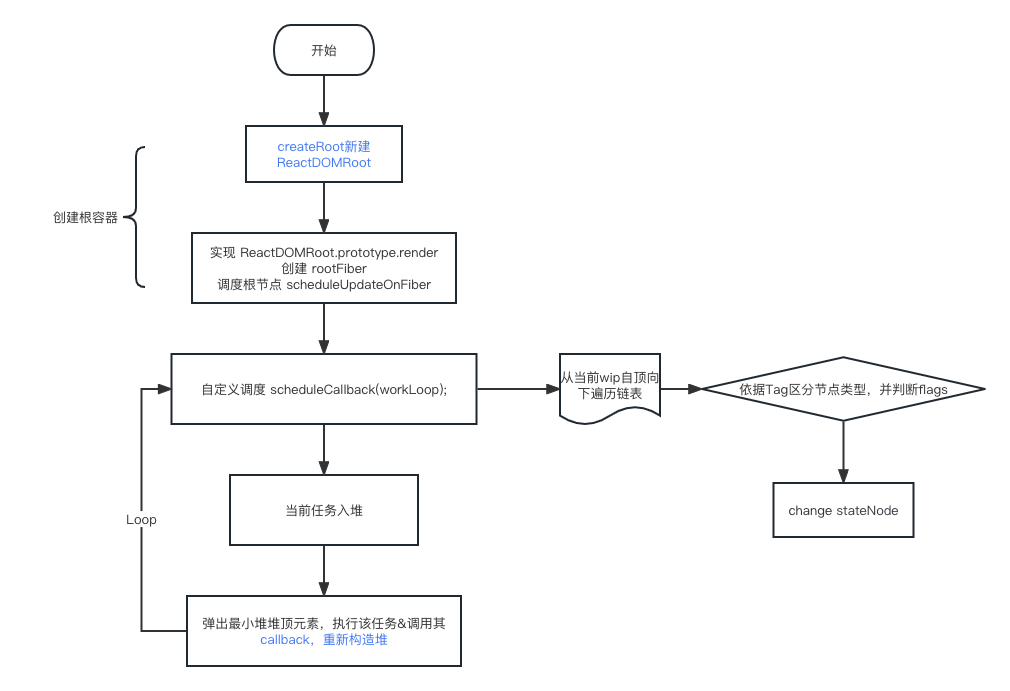
4. Hooks
写在前边:Hooks 严格来说也是 fiber 的一部分,也牵扯到 diff 和调度,单独拿出来是因为他确实是一个独立的概念,同时也避免上一个章节太过臃肿。
Hooks 本质就是处理函数式组件的状态的集合。状态,是 react vdom 中自定义的一个属性,我们在 fiber 化之后也应该有,这里加上:
export function createFiber(vnode, returnFiber) {
const fiber = {
...
memorizedState: null
}
}
memorizedState 属性对于类式组件存放的是 state 对象,对于函数式组件比较麻烦,因为 hooks 是一个一个的,所以这里又用了链式存储,memorizedState 存放第一个 hooks 指针即可。
因为 hooks 是函数式组件特有的,所以只会在渲染函数式组件时使用:
export function updateFunctionComponent(wip) {
// 这里调用
renderWithHooks(wip);
const { type, props } = wip;
const children = type(props);
reconcileChildren(wip, children);
}
我们新建一个 hooks.js 文件来同意处理 hook。
先处理 hooks 中的全局属性:
let currentlyRenderingFiber = null;
// 老hook, 在useEffect中使用
let currentHook = null;
// 当前工作中的hook,同wip一样,hooks也是一个链表,需要一个当前的指针位置标识
let workInProgressHook = null;
export function renderWithHooks(wip) {
currentlyRenderingFiber = wip;
currentlyRenderingFiber.memorizedState = null;
workInProgressHook = null;
}
这里类比前面的 fiber 应该好理解,讲当前 wip 传入变量 currentlyRenderingFiber,并初始化。
接着写一个通用的方法来构造函数式组件中 hooks 的链表关系:
function updateWorkInProgressHook() {
let hook;
// 拿到当前 fiber 在 diff 中的 old fiber
const current = currentlyRenderingFiber.alternate;
if (current) {
// 2.更新
currentlyRenderingFiber.memorizedState = current.memorizedState;
if (workInProgressHook) {
// 当前 hook 指针的位置
workInProgressHook = hook = workInProgressHook.next;
currentHook = currentHook.next;
} else {
// 没有指针,就从 hook0 开始
workInProgressHook = hook = currentlyRenderingFiber.memorizedState;
currentHook = current.memorizedState;
}
} else {
// currentHook 只有在 fiber 变更时才起作用,不然一直是 null
currentHook = null;
// 1.初次渲染
hook = {
memorizedState: null, // state
next: null, // 下一个hook
};
if (workInProgressHook) {
// 如果已经有hook,就找链表下一个,移动指针
workInProgressHook = workInProgressHook.next = hook;
} else {
// 不然就初始化memorizedState
workInProgressHook = currentlyRenderingFiber.memorizedState = hook;
}
}
return hook;
}
到这里,一个简单的 Hooks 就初始化完成啦。接下来看看具体的 hooks 怎么用吧。
① useReducer
useReducer 是 useState 的替代品,使用的方式如下:
// 声明
const initialState = 1;
const reducer = (state: number, action: any | { type: string, value: any }) => {
return state + 1;
};
const [count, dispatch] = useReducer(reducer, initialState);
// 调用
dispatch('add');
分析一下,useReducer 也是一个函数,接受一个处理函数 reducer 和一个初始值;同事返回一个当前的最新值和触发 reducer 的函数 dispatch,这个 dispatch 可以接受一个 action 参数,action 可以是一个字符串也可以是 一个对象:{ type, value }。
我们定义这个函数:
export function useReducer(reducer, initalState) {
// 拿到当前的 workInProgressHook
const hook = updateWorkInProgressHook();
// 给初始值
if (!currentlyRenderingFiber.alternate) {
// 如果没有经过 diff 标记赋值 alternate,说明还没有初始化过 state。没有对比就不会存在 state 改变
hook.memorizedState = initalState;
}
...
}
接下来就是实现 将 reducer 转变为 dispatch 了。
我们声明一个转换函数:
function dispatchReducerAction(fiber, hook, reducer, action) {
// hook.memorizedState = reducer ? reducer(hook.memorizedState) : action;
if (reducer) {
hook.memorizedState = reducer(hook.memorizedState, action);
} else {
// useState: setState(1);
hook.memorizedState = action;
}
// 更新 alternate, fiber已经改变
fiber.alternate = { ...fiber };
// 兄弟节点置空,意思是只更新当前函数节点即可。这里不用担心链表断掉,reconcileChildren 中会重新构造链表关系。hook 更新只是据局部更新
fiber.sibling = null;
scheduleUpdateOnFiber(fiber);
}
由于 参数 fiber, hook, reducer 是我们内部处理的,只有 action 是外部传的,所以,我们在 useReducer 这里 bind 一下:
// useReducer 函数
...
// bind 到 null 上,是为了让 currentlyRenderingFiber 更新,直接调用 dispatchReducerAction,其指针指向没有变化,有多个函数式组件时,会产生渲染错乱。
// currentlyRenderingFiber 作为一个形参存进来,形成了一个闭包。如果有多个函数式组件都有hooks的话,他们的currentlyRenderingFiber是各自的fiber,不会造成指针混乱。
const dispatch = dispatchReducerAction.bind(
null,
currentlyRenderingFiber,
hook,
reducer
);
return [hook.memorizedState, dispatch];
② useState
useState 是 useReducer 的一个特殊形态,没有 reducer,每次只返回 action 里的值。
// reducer 为 null
export function useState(initialState) {
return useReducer(null, initialState);
}
③ useEffect / useLayoutEffect
useEffect 在页面渲染完成后进入调度队列执行,是异步的。useLayoutEffect 则是同步执行副作用操作,也就是说,它会在浏览器渲染之前运行。
由于 useEffect 也可以有多个,所以,仍然是按照链表的方式存储的,这里为了便于大家理解,暂时用数组代替:
export function renderWithHooks(wip) {
// old
currentlyRenderingFiber = wip;
currentlyRenderingFiber.memorizedState = null;
workInProgressHook = null;
// 为了方便,useEffect与useLayoutEffect区分开,并且以数组管理
// 源码中是放一起的,并且是个链表
currentlyRenderingFiber.updateQueueOfEffect = [];
currentlyRenderingFiber.updateQueueOfLayout = [];
}
由于 useEffect 和 useLayoutEffect 都是在组件加载的某个时机执行一段方法。我们把公共的实现提取出来:
function updateEffectImp(hooksFlags, create, deps) {
const hook = updateWorkInProgressHook();
// 初始化时没有 currentHook,必然会走到下边执行函数,组件状态变更时,会赋值 currentHook,用于拦截是否要更新
if (currentHook) {
// 用于校验两次 依赖 是否有变化
const prevEffect = currentHook.memorizedState;
if (deps) {
const prevDeps = prevEffect.deps;
if (areHookInputsEqual(deps, prevDeps)) {
return;
}
}
}
const effect = { hooksFlags, create, deps };
hook.memorizedState = effect;
// useEffect
if (hooksFlags & HookPassive) {
currentlyRenderingFiber.updateQueueOfEffect.push(effect);
// useLayoutEffect
} else if (hooksFlags & HookLayout) {
currentlyRenderingFiber.updateQueueOfLayout.push(effect);
}
}
// ! HookFlags
export const HookLayout = /* */ 0b010;
export const HookPassive = /* */ 0b100;
export function areHookInputsEqual(nextDeps, prevDeps) {
if (prevDeps == null) {
return false;
}
// 这里只是简单的按位置索引对比
for (let i = 0; i < prevDeps.length && i < nextDeps.length; i++) {
if (Object.is(nextDeps[i], prevDeps[i])) {
continue;
}
return false;
}
return true;
}
最外层的调用可以这样写:
export function useEffect(create, deps) {
return updateEffectImp(HookPassive, create, deps);
}
export function useLayoutEffect(create, deps) {
return updateEffectImp(HookLayout, create, deps);
}
经过上面的函数后,组件内所有的 useEffect 就都收集在数组中了。接下来就是找个时机进度调度。分析一下,传递的函数需要在界面渲染前后调用,所以应该在 diff 之后,我们就把它加在 commit 函数中:
function commitWorker(wip) {
// ...
if (wip.tag === FunctionComponent) {
invokeHooks(wip);
}
// 2. 提交子节点
commitWorker(wip.child);
// 3. 提交兄弟
commitWorker(wip.sibling);
}
在当前节点变化更新完之后,还没有渲染子节点之前,检查一下是否有 useEffect 和 useLayoutEffect:
// 之前写的调度函数
import { scheduleCallback } from './scheduler';
// 核心调用代码示例
function invokeHooks(wip) {
const { updateQueueOfEffect, updateQueueOfLayout } = wip;
// 同步,阻塞了 commitWorker
for (let i = 0; i < updateQueueOfLayout.length; i++) {
const effect = updateQueueOfLayout[i];
// 未处理其返回值
effect.create();
}
// 加入调度,一般会在渲染结束后执行
for (let i = 0; i < updateQueueOfEffect.length; i++) {
const effect = updateQueueOfEffect[i];
scheduleCallback(() => {
effect.create();
});
}
}
思考:还记得 Effect 的函数有 return 么?在副作用消失时调用。这里,effect.create() 的返回值就是那个 return 的函数,所以,这里也应该加入调度队列,只是要控制调用时机,因为其只在组件被 delete 时调用。
〇 渲染流程图
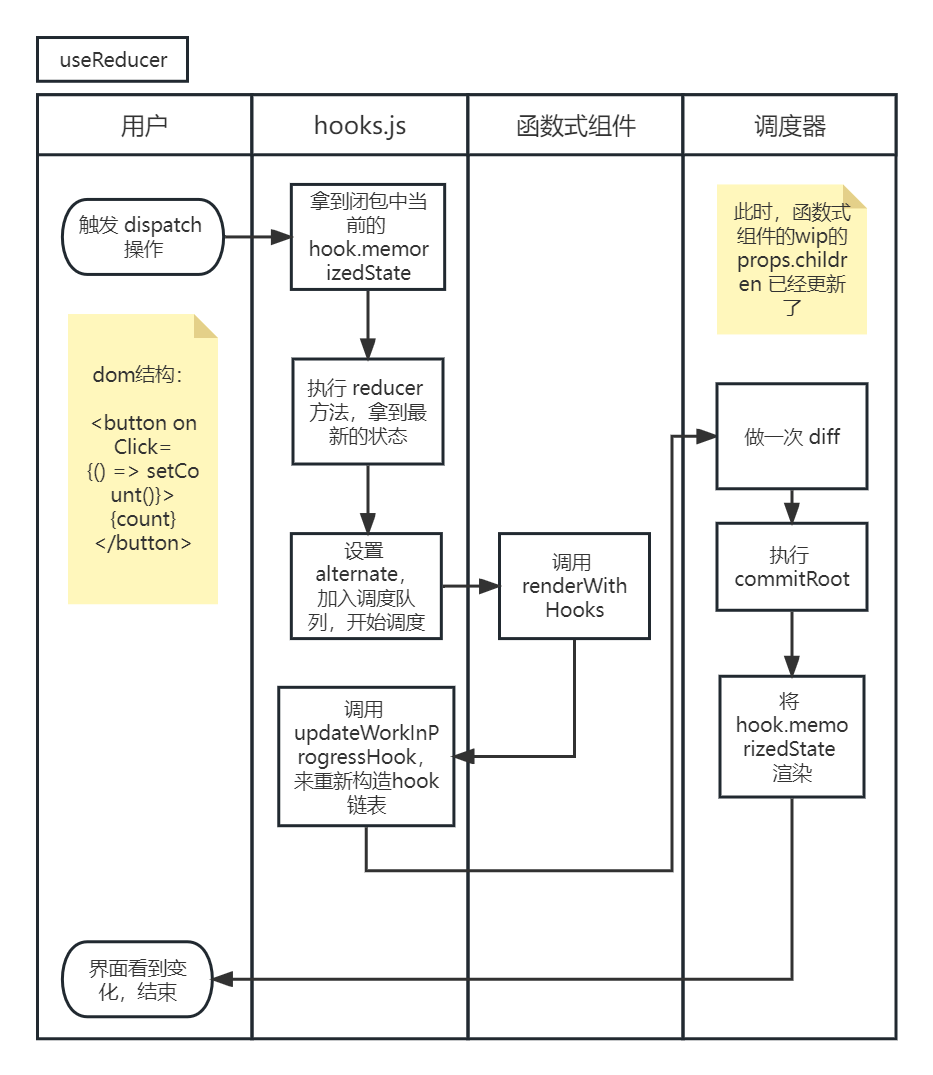
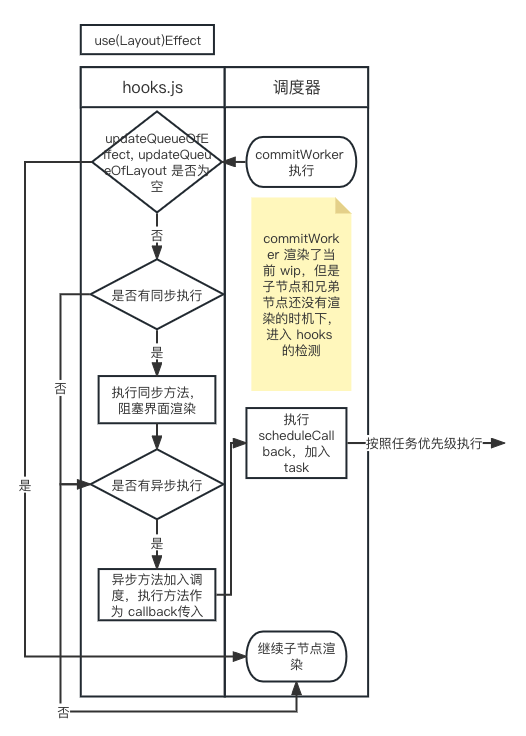
接下来,我们抛开 fiber,简化一下源码逻辑,同时换一种思路来看 hook 本身,使用 preact 中的实现来讲解:
④ useMemo / useCallback
我们把 react 内置的 hook 都编上号,便于 devtool 解析,比如 useState 是 1,useCallback 是 8,useMemo 是 7 等等。于是有了下表:
| hook | 编号(currentHook) |
|---|---|
| useState | 1 |
| useReducer | 2 |
| useEffect | 3 |
| useLayoutEffect | 4 |
| useRef | 5 |
| useImperativeHandle | 6 |
| useMemo | 7 |
| useCallback | 8 |
| useContext | 9 |
| useErrorBoundary | 10 |
| useId | 11 |
我们可以通过 getHookState 方法获取到这个 hook 的状态:
function getHookState(index, type) {
// 通过 type 记录 state 类型,便于 devTool 解析
...
// 通过 index 获取当前 hook
const hooks =
currentComponent.__hooks ||
(currentComponent.__hooks = {
_list: [],
_pendingEffects: []
});
if (index >= hooks._list.length) {
hooks._list.push({ _pendingValue: EMPTY });
}
return hooks._list[index];
}
给当前的 vnode(currentComponent)设置__hooks属性,每一个 hook 呢,又有自己的_list来放置 hook 们的状态,以 useMemo 为例:
export interface MemoHookState {
_value?: any;
_pendingValue?: any;
_args?: any[];
_pendingArgs?: any[];
_factory?: () => any;
}
同时每一个 hook 还有自己的 _pendingEffects:
export interface EffectHookState {
_value?: Effect;
_args?: any[];
_pendingArgs?: any[];
_cleanup?: Cleanup | void;
}
useMemo:
// hook按照递增顺序,会给一个currentIndex
// factory:用户传入的缓存函数
// args: 依赖数组
export function useMemo(factory, args) {
/** @type {import('./internal').MemoHookState} */
const state = getHookState(currentIndex++, 7);
if (argsChanged(state._args, args)) {
state._pendingValue = factory();
state._pendingArgs = args;
state._factory = factory;
return state._pendingValue;
}
return state._value;
}
// 检测依赖更新
// 返回true的情况:没有old deps、依赖长度变化、新依赖中有不和原依赖一样的对象
function argsChanged(oldArgs, newArgs) {
return (
!oldArgs ||
oldArgs.length !== newArgs.length ||
newArgs.some((arg, index) => arg !== oldArgs[index])
);
}
接下来看一下 useCallback:
// currentHook 就是用于 devtool 解析的变量,这里忽略
export function useCallback(callback, args) {
currentHook = 8;
return useMemo(() => callback, args);
}
⑤ useDebounce
接下来我们来引申一下第三方 hook 库ahooks中的一个防抖 hook。
使用:
import React, { useState } from 'react';
import { useDebounce } from 'ahooks';
export default () => {
const [value, setValue] = useState<string>();
const debouncedValue = useDebounce(value, { wait: 500 });
return (
<div>
<input
value={value}
onChange={(e) => setValue(e.target.value)}
placeholder="Typed value"
style={{ width: 280 }}
/>
<p style={{ marginTop: 16 }}>DebouncedValue: {debouncedValue}</p>
</div>
);
};
原理:
// 外层函数入参:func, wait, options(maxWait等参数)
// 内层函数
function debounced(...args) {
const time = Date.now();
const isInvoking = shouldInvoke(time);
lastArgs = args;
lastThis = this;
lastInvokeTime = time;
if (timerId) {
cancelTimer();
}
if (isInvoking) {
// 重启定时器函数 timerExpired
timerId = startTimer(timerExpired, wait);
return invokeFunc(lastInvokeTime);
}
return result;
}
function invokeFunc(time) {
const args = lastArgs;
const thisArg = lastThis;
lastArgs = lastThis = undefined;
lastInvokeTime = time;
result = func.apply(thisArg, args);
return result;
}
其中:
function shouldInvoke(time) {
const timeSinceLastInvoke = time - lastInvokeTime; // 距离上一次调用的时间差
return (
lastInvokeTime === undefined ||
timeSinceLastInvoke >= wait ||
timeSinceLastInvoke < 0 ||
(maxing && timeSinceLastInvoke >= maxWait)
);
}
// 这些都是内部对象,兼容了js不同运行时环境的其那句对象
const root =
freeGlobalThis || freeGlobal || freeSelf || Function('return this')();
const useRAF =
!wait && wait !== 0 && typeof root.requestAnimationFrame === 'function';
function startTimer(pendingFunc, wait) {
if (useRAF) {
root.cancelAnimationFrame(timerId);
return root.requestAnimationFrame(pendingFunc);
}
return setTimeout(pendingFunc, wait);
}
5. Diff 算法高级
这里讲解一下高阶版 diff 算法。
上边的 diff 算法(reconcileChildren)问题:
- 按位置对比,重复组件没办法复用,性能较低
因为大多数情况,页面的变化都是很小的,大部分 dom 树都是不变的,只有个别的变化,之前的算法中,如果对应位置上节点不一样就直接删掉,下边有需要这个节点了,只好再创建,成本高了不少。
算法思路:
- 创建一个 hash 表存放缓存节点
- 需要删除的节点删掉后存到 hash 表中
- 每需要新增一个位置的节点时,从 hash 表中读取
- 一轮 diff 做完之后,清空 hash 表
考虑到 fiber 的单链表结构,就不使用 vue 的双指针从前后同步查询,而是从左边往右遍历,比较新老节点,如果节点可以复用,继续往右,否则就停止。
流程图
渲染树(pfiber 就是 returnFiber):
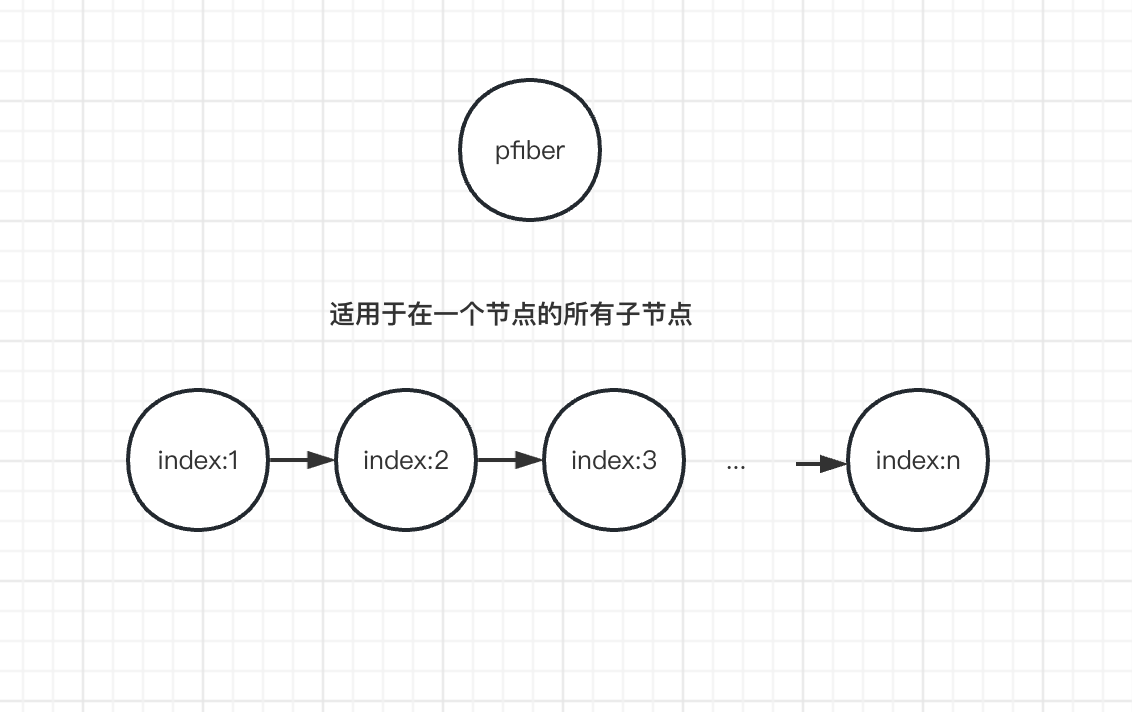
第一步:从左往右遍历,查找直接能用的,直到遇到不能用的为止(下图中的数字代表该 fiber 的 index):
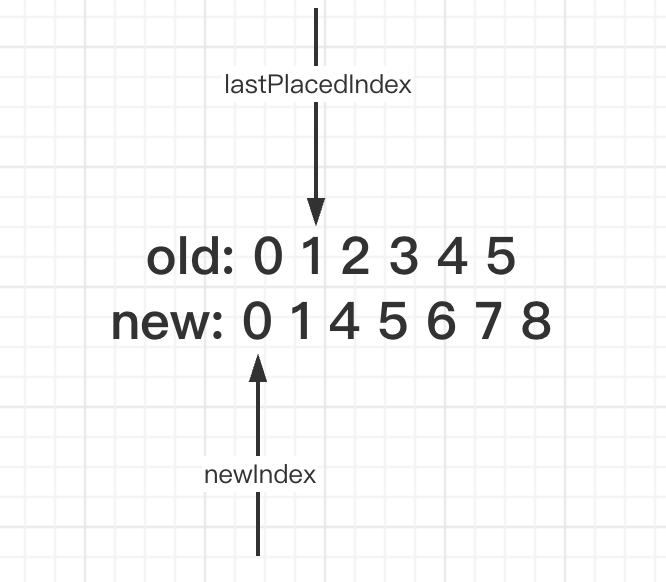
能复用的:
const same = sameNode(newChild, oldFiber);
if (same) {
const newFiber = createFiber(newChild, returnFiber);
Object.assign(newFiber, {
stateNode: oldFiber.stateNode,
alternate: oldFiber,
flags: Update,
});
}
// newIndex 指针后移
// lastPlacedIndex 指向最后放置的位置
停止条件:!sameNode(newChild, oldFiber)
第二步:如新节点没有了(newIndex === newChildren.length):
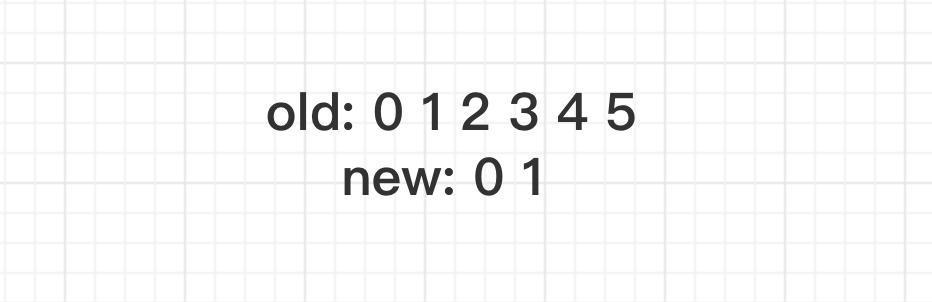
老节点往后的加入删除队列:
// 遍历随后的节点,加入父节点的 deletions
returnFiber.deletions.push(...)
第三步:如果老节点没有了:
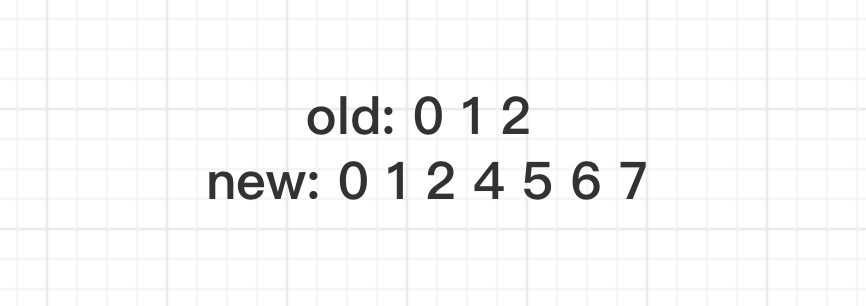
新的节点依次构建链表:
...
if (previousNewFiber == null) {
returnFiber.child = newFiber;
} else {
previousNewFiber.sibling = newFiber;
}
第四步:其他情况,使用 hash 表索引
// 举例1
// 0 1 [2 3 4 5 6]
// 0 1 [3 4 5 6 7 2]
// 举例2
// [0 1 2 3 4 5 6]
// [2 1 3 4 5]
// 把老节点加入Map
const existingChildren = mapRemainingChildren(oldFiber); // new Map()
// 遍历新节点,通过新节点的key去哈希表中查找节点,找到就复用节点,并且删除哈希表中对应的节点
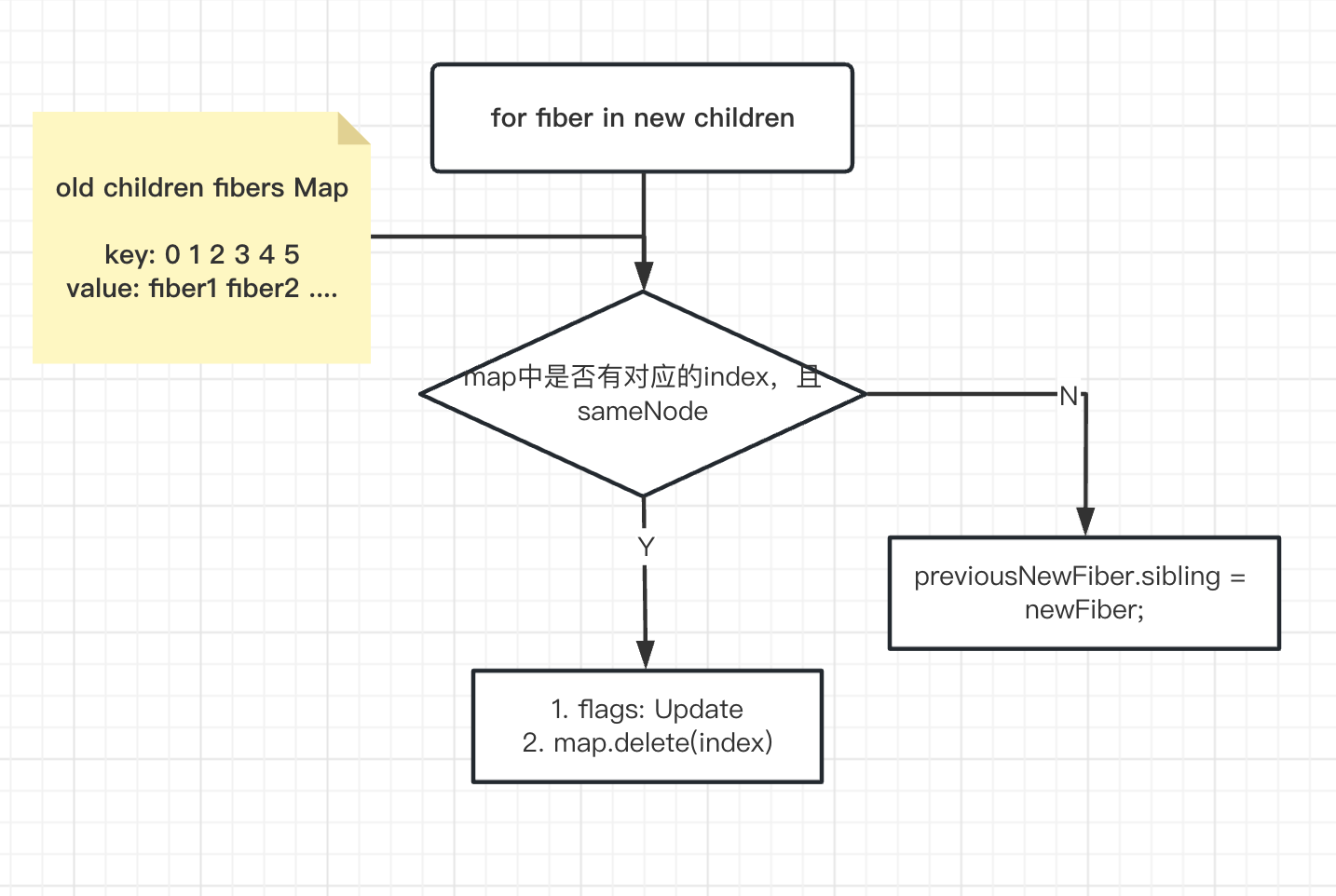
第五步:新节点遍历完后,若 hash 表中仍然有节点,则把这些节点加入 returnFiber.deletions;
示意代码
// oldfiber的头结点
let oldFiber = returnFiber.alternate?.child;
// 下一个oldFiber | 暂时缓存下一个oldFiber
let nextOldFiber = null;
// 用于判断是returnFiber初次渲染还是更新
let shouldTrackSideEffects = !!returnFiber.alternate;
let previousNewFiber = null;
let newIndex = 0;
// 上一次dom节点插入的最远位置
// old 0 1 2 3 4
// new 2 1 3 4
let lastPlacedIndex = 0;
// *1. 从左边往右遍历,比较新老节点,如果节点可以复用,继续往右,否则就停止
for (; oldFiber && newIndex < newChildren.length; newIndex++) {
const newChild = newChildren[newIndex];
if (newChild == null) {
continue;
}
if (oldFiber.index > newIndex) {
nextOldFiber = oldFiber;
oldFiber = null;
} else {
nextOldFiber = oldFiber.sibling;
}
const same = sameNode(newChild, oldFiber);
if (!same) {
if (oldFiber == null) {
oldFiber = nextOldFiber;
}
break;
}
const newFiber = createFiber(newChild, returnFiber);
Object.assign(newFiber, {
stateNode: oldFiber.stateNode,
alternate: oldFiber,
flags: Update,
});
// 节点更新
lastPlacedIndex = placeChild(
newFiber,
lastPlacedIndex,
newIndex,
shouldTrackSideEffects,
);
if (previousNewFiber == null) {
returnFiber.child = newFiber;
} else {
previousNewFiber.sibling = newFiber;
}
previousNewFiber = newFiber;
oldFiber = nextOldFiber;
}
// *2. 新节点没了,老节点还有
// 0 1 2
// 0
if (newIndex === newChildren.length) {
deleteRemainingChildren(returnFiber, oldFiber);
return;
}
// *3. 初次渲染
// 1)初次渲染
// 2)老节点没了,新节点还有
if (!oldFiber) {
for (; newIndex < newChildren.length; newIndex++) {
const newChild = newChildren[newIndex];
if (newChild == null) {
continue;
}
const newFiber = createFiber(newChild, returnFiber);
lastPlacedIndex = placeChild(
newFiber,
lastPlacedIndex,
newIndex,
shouldTrackSideEffects,
);
if (previousNewFiber === null) {
// head node
returnFiber.child = newFiber;
} else {
previousNewFiber.sibling = newFiber;
}
previousNewFiber = newFiber;
}
}
// *4 新老节点都还有
// 小而乱
// old 0 1 [2 3 4]
// new 0 1 [3 4]
// !4.1 把剩下的old单链表构建哈希表
const existingChildren = mapRemainingChildren(oldFiber);
// !4.2 遍历新节点,通过新节点的key去哈希表中查找节点,找到就复用节点,并且删除哈希表中对应的节点
for (; newIndex < newChildren.length; newIndex++) {
const newChild = newChildren[newIndex];
if (newChild == null) {
continue;
}
const newFiber = createFiber(newChild, returnFiber);
// oldFiber
const matchedFiber = existingChildren.get(newFiber.key || newFiber.index);
if (matchedFiber) {
// 节点复用
Object.assign(newFiber, {
stateNode: matchedFiber.stateNode,
alternate: matchedFiber,
flags: Update,
});
existingChildren.delete(newFiber.key || newFiber.index);
}
lastPlacedIndex = placeChild(
newFiber,
lastPlacedIndex,
newIndex,
shouldTrackSideEffects,
);
if (previousNewFiber == null) {
returnFiber.child = newFiber;
} else {
previousNewFiber.sibling = newFiber;
}
previousNewFiber = newFiber;
}
// *5 old的哈希表中还有值,遍历哈希表删除所有old
if (shouldTrackSideEffects) {
existingChildren.forEach((child) => deleteChild(returnFiber, child));
}
其中工具函数:
// 初次渲染,只是记录下标
// 更新,检查节点是否移动
function placeChild(
newFiber,
lastPlacedIndex,
newIndex,
shouldTrackSideEffects,
) {
newFiber.index = newIndex;
if (!shouldTrackSideEffects) {
// 父节点初次渲染
return lastPlacedIndex;
}
// 父节点更新
// 子节点是初次渲染还是更新呢
const current = newFiber.alternate;
if (current) {
const oldIndex = current.index;
// 子节点是更新
// lastPlacedIndex 记录了上次dom节点的相对更新节点的最远位置
// old 0 1 2 3 4
// new 2 1 3 4
// 2 1(6) 3 4
if (oldIndex < lastPlacedIndex) {
// move
newFiber.flags |= Placement;
return lastPlacedIndex;
} else {
return oldIndex;
}
} else {
// 子节点是初次渲染
newFiber.flags |= Placement;
return lastPlacedIndex;
}
}
// hash表
function mapRemainingChildren(currentFirstChild) {
const existingChildren = new Map();
let existingChild = currentFirstChild;
while (existingChild) {
// key: value
// key||index: fiber
existingChildren.set(
existingChild.key || existingChild.index,
existingChild,
);
existingChild = existingChild.sibling;
}
return existingChildren;
}
在 commitWorker 里加入:
if (flags & Placement && stateNode) {
// 1
// 0 1 2 3 4
// 2 1 3 4
const before = getHostSibling(wip.sibling);
insertOrAppendPlacementNode(stateNode, before, parentNode);
// parentNode.appendChild(stateNode);
}
...
function getHostSibling(sibling) {
while (sibling) {
if (sibling.stateNode && !(sibling.flags & Placement)) {
return sibling.stateNode;
}
sibling = sibling.sibling;
}
return null;
}
function insertOrAppendPlacementNode(stateNode, before, parentNode) {
if (before) {
parentNode.insertBefore(stateNode, before);
} else {
parentNode.appendChild(stateNode);
}
}
/**
* compact: true
* inline: true
*/
import React from 'react';
import Giscus from '@giscus/react';
import { usePrefersColor } from 'dumi';
export default function Main() {
const [color] = usePrefersColor();
return (
<section style={{ marginTop: '32px' }}>
<Giscus
id="comments"
reactionsEnabled="1"
emitMetadata="0"
inputPosition="bottom"
loading="lazy"
src="https://giscus.app/client.js"
repo="UMCloud-FE"
repoId="R_kgDOIYRu5Q"
category="Announcements"
categoryId="DIC_kwDOIYRu5c4CU1sl"
mapping="URL"
strict="0"
reactionsEnabled="1"
emitMetadata="1"
inputPosition="bottom"
theme={color === 'dark' ? 'dark_tritanopia' : 'light_tritanopia'}
lang="zh-CN"
loading="lazy"
crossorigin="anonymous"
async={true}
// theme={giscusTheme}
/>
</section>
);
}