React Router v6 官方文档翻译 (七) ---- 内置API
本期讲一下 React Router v6 的utils库中的内置方法。本文只在掘金发布。
专栏说明:对于react-router v6版本,有同事反映缺少相对完整的中文文档,查看不方便。为了便于使用,作者对官网文档进行针对性翻译,便于v6版本更广泛的被使用。
1. createRoutesFromChildren
类型定义:
declare function createRoutesFromChildren(
children: React.ReactNode
): RouteObject[];
// 返回值
interface RouteObject {
caseSensitive?: boolean;
children?: RouteObject[];
element?: React.ReactNode;
index?: boolean;
path?: string;
}
createRoutesFromChildren 通常在 <Route> 子元素中使用,用于生成子 route 的配置项。可以把 <Route> 类型的 react element 对象,变成了普通的 route 对象结构。其内部通过 React.Children.forEach 把 Route 组件给结构化,并且内部调用递归,深度递归 children 结构。
示例:
输入
<Routes>
<Route element={<Home />} path="/home" />
<Route element={<List/>} path="/list" />
<Route element={<Layout/>} path="/children" >
<Route element={<Child1/>} path="/children/child1" />
<Route element={<Child2/>} path="/children/child2" />
</Route>
</Routes>
输出
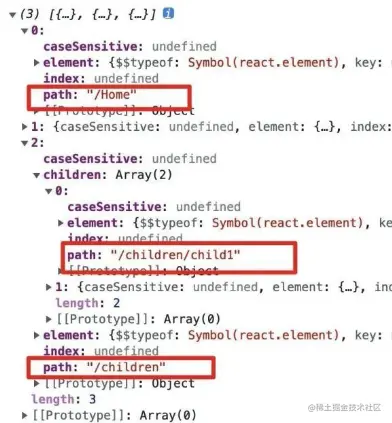
2. createSearchParams
类型定义:
declare function createSearchParams(
init?: URLSearchParamsInit
): URLSearchParams;
createSearchParams 通常与 useSearchParams 配对使用,用于 search 传参时构建参数。
示例:
// 传参方式 1
navigate({
pathname: "/class",
search: `?id=${id}&grade=${grade}`
})
// 传参方式 2
const params = { id: '1', grade: '2' };
navigate({
pathname: "/class",
search: `?${createSearchParams(params)}`
})
3. generatePath
类型定义:
declare function generatePath(
path: string,
params?: Params
): string;
动态生成可跳转的 path, 可自动匹配并填充动态参数。
示例:
generatePath("/users/:id", { id: "42" }); // "/users/42"
generatePath("/files/:type/*", {
type: "img",
"*": "cat.jpg",
}); // "/files/img/cat.jpg"
4. Location
React Router 中 "location" 的接口定义。
5. matchPath
类型定义:
declare function matchPath<
ParamKey extends string = string
>(
pattern: PathPattern | string,
pathname: string
): PathMatch<ParamKey> | null;
interface PathMatch<ParamKey extends string = string> {
params: Params<ParamKey>;
pathname: string;
pattern: PathPattern;
}
interface PathPattern {
path: string;
caseSensitive?: boolean;
end?: boolean;
}
比较常用的函数。是hook [useMatch](https://reactrouter.com/en/main/hooks/use-match) 的补充,用于非函数式组件中。
示例:
matchPath('/children/child1/:id', '/children/child1/1')
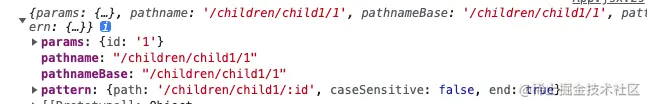 个人觉得没啥用的方法,你都知道传入 pathname 了,还匹配个der。
个人觉得没啥用的方法,你都知道传入 pathname 了,还匹配个der。
P.S. 2023年2月追加
我错了!!今天遇到一个问题,再写一个面包屑导航的时候,匹配带有路径参数的路由进行选择性高亮,还真得使用 matchPath,省的自己写正则校验了:
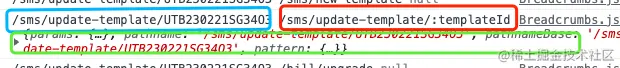
(蓝色是location.pathname,红色是遍历 Menu配置拿到的url,绿色是matchPath返回的,若不是null则表示匹配到了!)
6. matchRoutes
类型定义:
declare function matchRoutes(
routes: RouteObject[],
location: Partial<Location> | string,
basename?: string
): RouteMatch[] | null;
interface RouteMatch<ParamKey extends string = string> {
params: Params<ParamKey>;
pathname: string;
route: RouteObject;
}
这个是v6版匹配路由的核心算法,官方暴露出来了,供开发者自定义使用。
示例:
const routes = [
{
path: '/',
component: <Home />
},
{
path: '/list',
component: <List />
},
{
path: '/children',
component: <Layout />,
children: [
{
path: 'child1',
component: <Child1 />
},
{
path: 'child2/:id',
component: <Child2 />
},
]
}
]
...
<BrowserRouter>
<Routes>
{routes.map((route, index) => <Route key={index} element={route.component} path={route.path} >
{route.children && <>
{route.children.map((cRoute, cIndex) => <Route key={cIndex} element={cRoute.component} path={cRoute.path} />)}
</>}
</Route> )}
</Routes>
</BrowserRouter>
matchRoutes(routes, '/children/child1')
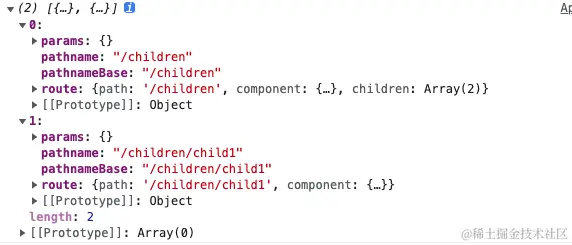 可以看到, matchRoutes 将所有的匹配路径上的路由都按照顺序返回啦。可以通过 route.path 来获取原始路由表中的 path。
可以看到, matchRoutes 将所有的匹配路径上的路由都按照顺序返回啦。可以通过 route.path 来获取原始路由表中的 path。
7. renderMatches
类型定义:
declare function renderMatches(
matches: RouteMatch[] | null
): React.ReactElement | null;
它的作用是把 matchRoutes 匹配到的 component 渲染出来。说的容易,网上的使用案例少之又少,官方文档又太过敷衍,只能去读源码了:
// react-router/packages/lib/hooks.tsx
export function _renderMatches(
matches: RouteMatch[] | null,
parentMatches: RouteMatch[] = []
): React.ReactElement | null {
if (matches == null) return null;
return matches.reduceRight((outlet, match, index) => {
return (
<RouteContext.Provider
children={
match.route.element !== undefined ? match.route.element : outlet
}
value={{
outlet,
matches: parentMatches.concat(matches.slice(0, index + 1)),
}}
/>
);
}, null as React.ReactElement | null);
}
可以看到,它是将匹配到的路由数组从右向左摘取,统一放到一个 context 里了。而且,从源码里看到,useRoutes 的返回值就是一个 _renderMatches,我们可以参照源码的调用方式进行使用。
考虑路由:
const routes = [
{
path: '/',
component: <Home />
},
{
path: '/list',
component: <List />
},
{
path: '/children',
component: <Layout />,
children: [
{
path: 'child1',
component: <Child1 />
},
{
path: 'child2/:id',
component: <Child2 />
},
]
},
]
使用方式:
renderMatches(matchRoutes(routes, '/children/child2/1'))
matchRoutes 返回的值是:
 与 _renderMatches 接受的参数一致。
与 _renderMatches 接受的参数一致。
在 matches.reduceRight 中,会将 match.route.element 通过 context 的 children 的形式挂载。不知道是不是开发者的笔误,children 里使用了 match.route.element,而上图中匹配的数组明明是 route.component,导致直接使用渲染不出来任何数据,我改动一下这个函数就有数据了:
const Context = createContext({});
const matches = matchRoutes(routes, '/children/child2/1');
return matches && matches.reduceRight((outlet, match, index) => {
return (
<Context.Provider
children={
match.route.component !== undefined ? match.route.component : outlet
}
value={{
outlet,
}}
/>
);
}, null as React.ReactElement | null);
但是他传的这个 outlet 参数,并不能被自动识别为 <Outlet /> 标签,所以只能渲染出来 Layout, 子组件仍然渲染不出来。
译者自己写了个Demo,来复现一下他这个算法:
// 主
<Context.Provider
value={{
outlet: <Context.Provider>
<Child2 />
</Context.Provider>
}}
>
<Layout />
</Context.Provider>
// Layout
function Layout () {
return <Context.Consumer>
{values => {
return <>
'Layout
{values.outlet ? values.outlet : <Outlet />}
</>
}}
</Context.Consumer>
}
可以正常渲染:

总结:renderMatches 不要用,坑人。嵌套 Outlet 的思想很好,但终究是给内部使用的内部 API,业务上不要用。
8. resolvePath
类型定义:
declare function resolvePath(
to: To,
fromPathname?: string
): Path;
type To = string | Partial<Path>;
interface Path {
pathname: string;
search: string;
hash: string;
}
通过给定的相对路由 to 来获取一个能够 navigate 的绝对路径 path。是hook useResolvedPath 的实现方法。
resolvePath('children/child2/:id') // /children/child2/:id
完!